Essential Excel Webinar #1
Many thanks to all participants from 17 different NHS organisations who attended my free Essential Excel Webinar: Error Trapping using Simple Stragegies #1. It was a pleasure to have your company for a busy hour of in-depth Excel looking at why NHS accountants need to reduce and wherever possible eliminate the poor practice spreadsheet design of using ‘=SUM’ formulae.
NHS Accountants should never, ever use ‘=SUM’ formulae except for spreadsheets with the simplest of single columns. Why? Because it is one of the commonest sources of
preventable errors in NHS Finance.
- What are the options?
- How can you use other formulae instead?
- How can you combine a change in your practice with other Excel features to increase the robustness of your spreadsheets?
This hour long interactive Webinar took delegates through Essential Excel best practice in NHS finance illustrated throughout with examples of each learning point. The Webinar covered simple strategies for trapping and designing out errors before they have the chance to occur.
Comments from Participants
All reproduced with kind written permission
“Was not aware of the SUBTOTAL function prior to the event. Have learnt how to total excluding subtotals and hidden cells. Will save me a great deal of time and will help eliminate previous errors where values in hidden cells have been included in the total.” – Carol Cutts, Rotherham Doncaster and South Humber NHS Foundation Trust
“Useful tips and fuller explanation of the sub-total calculation which will definitely aid my work.” – John Loughran, Bradford Teaching Hospitals NHS Foundation Trust
Many thanks for attending – please feel free to leave your comments below and contact me using the Contact Me page. It was a pleasure to have your company.
Resources
30 May 2012 Essential Excel Error Trapping – Presentation PDF
![]()
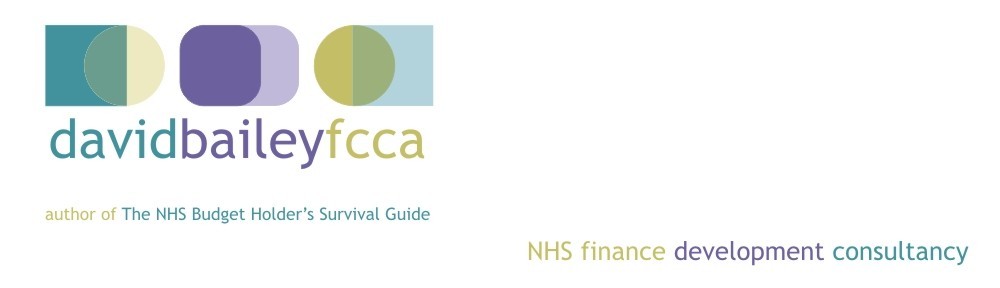
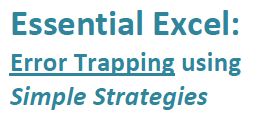

Leave a Reply